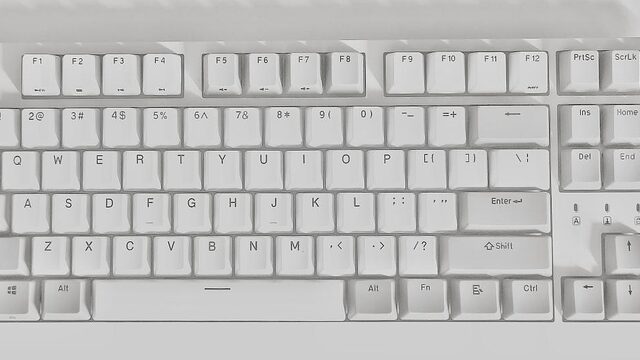Blog
Durgod Taurus K320 TKL Mechanische Tastatur


Auf dieser Seite finden Sie die mechanische Durgod Taurus K320 TKL-Tastatur mit braunen Cherry MX-Schaltern. Der erste Preis, als wir das kauften, war $99 mit Cherry MX-Brauntönen.
Sie haben auch andere Schalteroptionen. Das sind Schwarz, Blau, Rot, Braun, Klar, Silent Black, Silent Red, Speed Silver und Weiß, das ist eine Menge. Und dann haben sie auch noch verschiedene Farben.
Wir haben die Farbe Space-Grau, aber es gibt auch Weiß, Schwarz mit RGB-Beleuchtung, Grau mit weißer Hintergrundbeleuchtung, Space-Grau und Schwarz mit blauen und grauen Tastenkappen.
Verschiedene Optionen, viele unterschiedliche Varianten, die Sie auswählen können. Es ist einfach eine wunderschöne Tastatur. Schauen wir uns mal an, was wir aus der Verpackung bekommen. Hier ist die Kiste.
Es ist unkompliziert. Wir haben K 320 und dort steht, um welchen Schaltertyp es sich handelt. Dies ist ein Cherry-MX-Braun und Space-Grau und in der Box.
Sie können ein kleines Kabelmanagement-Ding mit Klettverschluss bekommen. Sie erhalten auch ihren Gott-Logo-Aufkleber.
Wenn Sie also auf Aufkleber stehen, können Sie sich zwei Kabel besorgen. Das erste ist ein ziemlich langes USB-C-2-USB-Kabel.
Das zweite Kabel haben wir noch nicht geöffnet, da wir keinen Verwendungszweck für diese Art von Kabel haben.
Hierbei handelt es sich jedoch um ein USB-C-zu-USBC-Kabel. Wenn Sie ein MacBook haben, wäre das vermutlich nützlich für Sie, da es sich um einen USB-Anschluss handelt. siehe USB C.
Im Lieferumfang ist auch ein Aufkleberabzieher aus orangefarbenem Metalldraht enthalten. Wir haben bereits so viele, dass Sie diesen auch nicht öffnen müssen.
Im Lieferumfang ist auch dieses ausführliche, dicke Handbuch enthalten. Ich weiß nicht, warum wir ein Handbuch dieser Länge lesen müssen, da es sich um eine sehr übersichtliche Tastatur handelt.
Darin erfahren Sie alles über den Veranstaltungsraum, aber das können Sie bereits erkennen, wenn Sie auf die Tastatur selbst schauen. Die Hälfte davon ist in einer anderen Sprache.
Wir müssen dies nicht auf die Tastatur zurücklesen. Wir platzieren diese ganz oben auf unserer Liste unserer Top 10 der mechanischen Tastaturen unter $100.
Verlinken Sie es außerdem hier auf der Karte. Wenn Sie das überprüfen möchten, finden Sie im Beschreibungsfeld auch die Links zu allen Produkten.

Darüber hinaus liegt das an der Haptik, dem Erlebnis und der Verarbeitungsqualität. Obwohl es mir nichts ausmacht, bin ich kein großer Fan von RGB-Beleuchtung; Es ist kein Muss.
Einige der Dinge, die ich an einer mechanischen Tastatur schätze, sind abnehmbare USB-Tastenkappen im PBT-Stil.
Dieser benutzerfreundliche, hochwertige Schalter klingelt nicht und verfügt über eine Aluminium-Rückplatte oder eine Aluminiumkonstruktion.
Es muss robust und langlebig sein, und dann muss die Eingabe gut klingen, und das macht Sinn.
Er hat ein gutes Recht, und es muss sich so anfühlen, als würde es weder meine Gelenke noch meine Ohren verletzen.
Abgesehen davon ist dies ein großartiger mechanischer Tastatur-Look auf der Rückseite. Wir haben hier einen leicht vertieften Ausschnittsbereich.
Dort drinnen wird jetzt das USBC-Kabel reingesteckt. Dies ist wahrscheinlich eines der Hauptprobleme, die ich mit dieser Tastatur habe, da hier das USBC-Kabel vorhanden ist.
An den Seiten befinden sich diese kleinen seitlichen Dinge, die hervorstehen. Sie haben es so entworfen, dass es in das Loch passt und eingesteckt werden kann, das ebenfalls dem gleichen Muster entspricht.
Ein Problem dabei ist, dass nicht jedes USBC-Kabel in dieses Loch passt und dann in diesen Anschluss eingesteckt werden kann.
Wir haben mehrere ausprobiert, da unser Razer USB-C-Kabel dort nicht hineinpasst. Unser HyperX USB-C Kabel passt da nicht rein. Glücklicherweise ist das mit dem Drop möglich, und wenn man das dann erst einmal hinkriegt, kann man das auch tun.
Nehmen wir also an, Sie verwenden dieses USB-C-Kabel, weil es im Lieferumfang Ihrer Can-Route enthalten ist. Es ist entweder oben oder links oder rechts.
Allerdings habe ich auch Probleme mit diesem Routing-System. Wenn ich es nach links weiterleite, was ich normalerweise mache. Und dann nehme ich meine Tastatur.
Es fällt direkt aus dem kleinen Tunnel heraus, der dafür gegraben wurde. Wenn sich Ihre Tastatur also nicht sehr oft bewegt und still auf Ihrem Schreibtisch bleibt, ist das kein Problem.
Wenn Sie das mitgelieferte USBC-Kabel verwenden, ist das auch auf der Rückseite kein Problem. Wir haben hier zwei Ständer, und sie haben zwei Winkel.
Der erste Winkel ist sehr kurz, und genau dort ist der zweite, der etwas höher ist, so praktisch, dass er natürlich schon einen geneigten Winkel hat.
Wenn Sie also möchten, dass die Rückenlehne noch höher ist, können Sie das tun. Eine Sache dabei ist, dass das Routing nicht an Ort und Stelle bleibt.
Wenn Ihnen das wichtig ist: Wir haben eins, zwei, drei, vier und fünf Gummifüße auf der Rückseite.
Es rutscht nicht. Ich hatte keine Probleme mit dem Verrutschen. Das Gehäuse besteht, wie Sie sehen können, größtenteils aus Kunststoff.
Die Aluminium-Rückplatten sind ziemlich robust, überhaupt nicht biegsam und kompakt genug, sodass ich sie problemlos mit einer Hand halten kann.
Da ich kleine Hände habe, handelt es sich hier um PBT-Tastenkappen für die Vorderseite der Tastatur. Bei fast allen Ausführungen handelt es sich um PBT-Tastenkappen.
Dieser hat kein RGB, womit ich kein Problem habe. Dadurch sammeln sich keine Schmutzpartikel oder Öle an. Sie sind ziemlich glatt und nicht strukturiert.
Es hat ein Standardlayout. Sie können also die Tastenkappen beliebig austauschen, wenn Sie sich ein Video ansehen möchten, in dem wir über verschiedene Tastenkappenstile sprechen.
Eines werde ich gleich hier vorne rechts verlinken.
Es gibt eine weitere Rezension von Durgod Taurus K320 hier, wenn Sie mehr Details wünschen.
Wir haben genau dort dieses sehr subtile Branding. Es besagt lediglich, dass sich oben auf der Pfeilgruppe einfache Anzeigeleuchten befinden.
Wenn wir uns die Legenden ansehen, sind sie unkompliziert, und ich habe keine Beschwerden über die Windows-Sperre, wie Sie hier sehen können.
Sie drücken FN und die Windows-Taste, um die Windows-Sperre zu verwenden. Dann sehen Sie in der obersten Funktionszeile genau dort die sekundären Medienfunktionen auf dem Seitendruck.
Ziemlich praktisch und auch sehr sauber in der Art und Weise, wie die Legenden gedruckt werden. Ich habe überhaupt keine Beschwerden darüber. Die Stabilisatoren fühlen sich gut an.
Sie gehören wahrscheinlich zu den Stabilisatoren mit dem besten Gefühl, die sofort einsatzbereit sind. Meiner Meinung nach war es nur ein kurzer Test, und dann werden wir am Ende des Videos einen ausführlichen, gründlichen Tipptest durchführen und dann den Wechsel vornehmen.

Wie Sie bereits aus einer Vorabbesprechung erfahren haben, genieße ich die bisherige Rezension, wenn Sie den „Daumen hoch“-Knopf drücken. Abonnieren Sie weitere Videos wie dieses.
Die Schalter sind hübsch. Sie gleiten ein wenig und fühlen sich auf dem Weg nach unten und wieder nach oben rau an. Allerdings ist diese Beule sehr glatt.
Die fühlbare Beule, die Sie spüren, ist anders als die Steuerung, bei der Sie auf die Beule treffen und spüren, wie sie nach oben geht. Jemand kann sogar sagen, aber matschig, nicht genug Beule.
Ich genieße das weiche Fehlen einer Beule, und das hängt von der Person ab.
Allerdings ist die Haptik der Cherry MX-Brauntöne nicht besonders intensiv. Wird auf eine Tabelle unten verlinkt, in der der Input Club alle Statistiken und Informationen über Cherry MX Browns enthält.
Sie können sie bei Bedarf mit anderen Schaltern vergleichen. Sie sind für eine Betätigungshäufigkeit von bis zu 80 Millionen Mal ausgelegt, was einer Menge Tastenanschlägen entspricht.
Ich bezweifle, dass irgendjemand dorthin kommt, und ich glaube, dass es Makros aufzeichnen kann, obwohl ich das noch nicht ausprobiert habe.
Sie können die Durga Zeus-Engine-Software von Durga Comm herunterladen und Makros einrichten und andere Funktionen innerhalb der Software anpassen.
Lassen Sie uns alle Tasten außer den FM-Tasten füllen. Die FM-Tasten sind programmierbar.
Sie können Makroprofile und sogar die Windows-Sperrfunktion ändern oder bearbeiten. Sie können alle manuellen Links zur Software unten lesen.
Ich glaube, ich habe es heruntergeladen und es war unkompliziert zu verwenden. Es sieht unkompliziert aus. Da ich nicht viele Makro-Dinge auf meiner Tastatur mache, sondern einfach.
Sie wissen also, dass es da ist, und es ist unkompliziert zu verwenden, wenn Sie die RGB-Beleuchtung haben, das wäre noch vorteilhafter.
Sie können also einige Farben und ähnliches bearbeiten. Dieser ist unkompliziert.
Es handelt sich um eine sehr hochwertige mechanische Tastatur ohne Tenkeys, die etwa hundert Dollar kostet.
Als wir es gekauft haben, können sich die Preise ändern, je nachdem, welche Schaltertypen Sie erhalten und alles so gestaltet ist.
Alle Änderungen vorbehalten. Allerdings wird es weiterhin PBT-Tastenkappen und ein abnehmbares USBC-Kabel von Cherry MX geben, bei dem es sich um verschiedene Kabel handelt.
Der in zwei Winkeln verstellbare Ständer mit Routing-System ist hochwertig verarbeitet und bietet ein hervorragendes Tippgefühl, wenn Sie darauf stehen. Ich hoffe, euch hat diese Rezension gefallen.