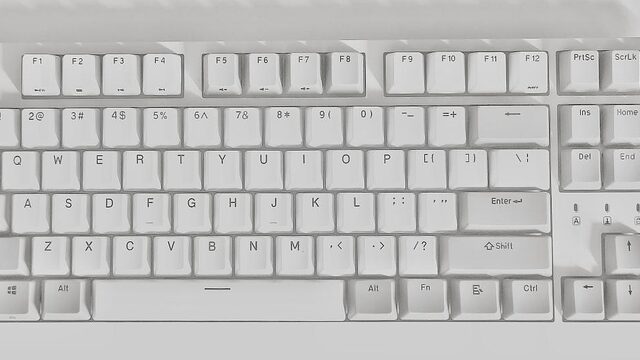Blog
Mon premier clavier 87 touches Test du clavier mécanique Durgod K320

Le clavier mécanique Durgod K320 est mon premier clavier à 87 touches

Apparence
La couleur de l'emballage du Durgod K320 est le noir et le bleu. Il est suffisamment durable pour empêcher le clavier d'être transporté violemment. Il n'y a que le logo et le modèle de clavier de Durgod au recto, et quelques spécifications au verso. Chaque côté contient des informations sur les commutateurs, les fonctions uniques du clavier, les fonctions d'emballage, etc.

Ouvrez le package et vous pouvez voir le clavier. Il est fixé avec une housse anti-poussière et emballé dans un sac antistatique qui peut non seulement le stabiliser, mais également l'empêcher de se rayer.
Le paquet contient un clavier, deux câbles (câble d'extension USB-C vers USB-A + USB-C, et le câble USB-A est fixé avec un anneau magnétique de blindage), un extracteur de touches, des autocollants et un guide.
J'ai le clavier de couleur blanche, donc tous les accessoires sont de couleur blanche. La longueur du câble est d'environ 1,5 m. La longueur et la douceur sont appropriées. L'extracteur de touches a son propre logo, ce qui est très spécial. L'attache-câble est également conçue avec son propre logo.


La couleur du K320 est disponible en noir et blanc. La taille globale n'est pas grande avec un poids suffisant. Il utilise une conception de cadre étroit commune, mais tous les détails ont été très bien réalisés. Ses propres logos rendent le clavier plus vivant.



Les touches sont des touches PBT blanches et grises, des polices noires. C'est la sensation PBT courante. F1-F7 et certaines autres touches portent la marque multifonction qui peut être utilisée via Fn. Le clavier n'est pas rétroéclairé et dispose de quatre voyants lumineux. Au-dessus des touches de direction, il y a un grand verrouillage à clé, un verrouillage scr, un verrouillage à clé gagnant et des voyants lumineux de configuration personnalisée.
Ce que j'ai, c'est un interrupteur argenté avec une distance d'actionnement de 1,2 mm. D'une manière générale, il ressemble à l'interrupteur rouge et les touches sont légères et rapides.

Le dos du clavier est également blanc, avec 5 patins en caoutchouc, ce qui a un bon effet antidérapant. Ces deux pieds rabattables prennent en charge deux niveaux de réglage de la hauteur. L'interface type-c est au milieu. trois canaux de routage de câbles peuvent serrer fermement les câbles et éviter d'endommager l'interface.

Commentaire
Je joue principalement à des jeux FPS. Le clavier 87 est plus pratique pour moi que le 104. Le petit clavier me permet de rendre la disposition du clavier et de la souris plus confortable. La taille compacte du clavier est également pratique pour le déplacer.
En ce qui concerne l'utilisation quotidienne, le contenu de cet article est édité avec ce clavier. Des collègues qui utilisent le même clavier ont déclaré qu'il y aurait des touches accidentelles sur les grosses touches, ce qui n'apparaissait pas dans mon propre usage car je m'étais habitué au clavier argenté auparavant. L’expérience globale d’utilisation des touches est bonne et confortable.
En résumé, l’expérience globale d’utilisation de ce clavier est confortable. Comme j'utilise toujours le clavier 104, et que je n'étais pas habitué à celui 87 lorsque je l'utilise soudainement.
Résumé
Depuis que je suis à l'université, je suis dans le domaine périphérique depuis plus de 5 ans. Cependant, je n'ai pas acheté de clavier 87. Le Durgod K320 est donc en fait le premier clavier 87 que j'ai utilisé. Et aussi le premier clavier que j'ai utilisé depuis si longtemps sans petit clavier.
De plus, le clavier a plus de petites fonctions que les claviers similaires, telles que deux pieds rabattables prenant en charge deux réglages de hauteur, l'interface intégrée et les canaux d'acheminement des câbles.