Blog
Durgod k320 – Una breve recensione sull'esperienza d'uso
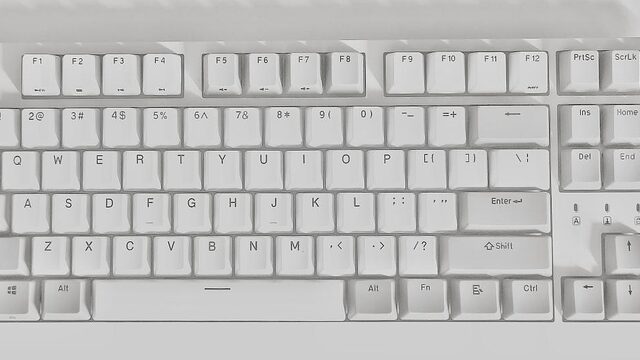

Durgod k320 è la scelta migliore per te se stai cercando una tastiera meccanica economica. Non saprai mai i suoi sentimenti vincolanti se non provi Durgod k320. Non sentirai la differenza tra i marchi di ciascuna tastiera meccanica.
Quando molti amici iniziarono ad imparare le tastiere meccaniche per la prima volta, furono facilmente dissolti dal prezzo delle tastiere che variava da dieci a centinaia di dollari. Oggi ho deciso di consigliare a tutti Durgod K320 che ha un prezzo adeguato e una buona sensazione di legatura.

Tieni presente che tutte le valutazioni dell'esperienza utente di questo prodotto si basano sul livello del prezzo.

La confezione del prodotto è nello stesso colore blu e nero di Durgod. K320 è contrassegnato nell'angolo inferiore sinistro. La tastiera è imballata in un sacchetto antipolvere con copertura antipolvere. Gli accessori includono un estrattore per tasti, un cavo da USB A a USB C e un cavo da USB C a USB C e una guida per l'utente.

Ho la versione bianca e grigia che sembra semplice ed elegante
La tastiera adotta un design semi-sospeso, utilizzando copritasti PBT a doppio scatto bianchi e grigi. La versione bianca ha una consistenza simile alla pelle. Anche la connessione dei copritasti forma un arco perfetto. Questo design è ufficialmente chiamato copritasti OEM a gradini elevati, che è comodo per l'uso quotidiano e ha anche un bell'aspetto. Deve dire tastiera Durgod ha davvero un bell'aspetto.

Rimuovi il copritasto, puoi vedere gli interruttori all'interno. L'intera tastiera utilizza il Cherry MX. Quello che ho qui è quello marrone. La tastiera Durgod è sempre una delle migliori per la sensazione di legatura. La pressione del tasto da 2 mm produce un suono di feedback nitido ogni volta che cade e l'intero tasto non ha alcun impatto.
Le recensioni altamente favorevoli di Durgod rappresentano il feedback più importante.

Molte tastiere meccaniche dello stesso livello hanno più o meno grossi problemi con i tasti, come tasti allentati, suoni pesanti, feedback lento e così via. Tuttavia, puoi dare fiducia a 100% a Durgod. Il design dell'interruttore satellitare semplifica la sostituzione dei copritasti e il divertimento fai-da-te.

Sul retro, le linee morbide e potenti della tastiera possono essere viste sul guscio posteriore bianco. L'interfaccia di tipo C è al centro, con due canali di routine via cavo su entrambi i lati.. Gli angoli sinistro e destro sono due piedini ribaltabili. Il design del routing dei cavi a tre vie risolve i problemi dei cavi di molti utenti e semplifica il desktop.

Dopo l'apparenza, parliamo delle funzioni.

Tramite il software del driver Zeus di Durgod, è possibile modificare le impostazioni macro della tastiera tranne il tasto FN. Quella che ho è la versione non retroilluminata che non supporta le impostazioni della luce. Il chip master ARM standard a 32 bit arriva fino a 1000 Hz, il che può aiutare gli utenti a gestire facilmente tutti i tipi di scuse nel lavoro e nei giochi. Grazie alla memoria incorporata, può comunque essere utilizzato anche se la tastiera è spenta. È davvero comodo e veloce
I vari tasti di scelta rapida integrati sono senza dubbio la ciliegina sulla torta della forza del prodotto. Puoi regolare il volume senza muovere il mouse e persino disattivare l'audio con un solo tasto. Credo che molti amici lo adoreranno.

Se dovessi fare un riassunto del Durgod k320, direi che questo è il mio unico consiglio tra le tastiere meccaniche entry-level. In termini di sensazione di digitazione, non c'è rivale allo stesso livello di prezzo. Gli eccellenti interruttori offrono un'eccellente sensazione di legatura. Le prestazioni stabili dei tasti grandi consentono all'intera tastiera di non subire eccessive vibrazioni e rumori aggiuntivi durante la digitazione. Secondo me non trovo alcun motivo per non consigliarlo.


